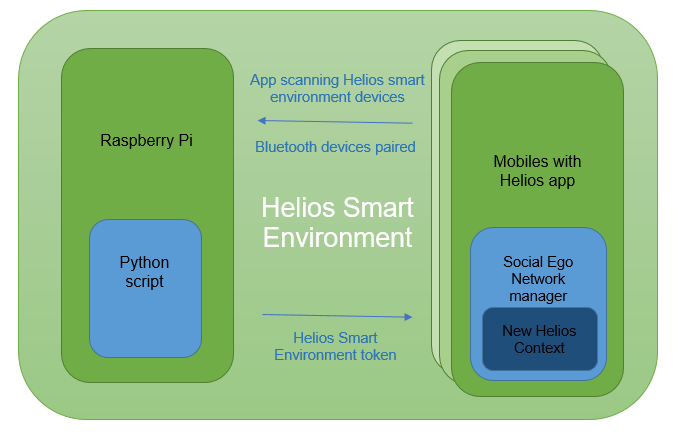|
|
3 年 前 | |
|---|---|---|
| Python - Bluetooth rfcomm-server | 3 年 前 | |
| doc | 3 年 前 | |
| smartenvironment | 3 年 前 | |
| LICENSE | 3 年 前 | |
| README.md | 3 年 前 |
README.md
Helios Smart Environments with Bluetooth connection
In order to create a Smart Environment via Bluetooth connection, we need a hardware component with capability to execute a script and detect Bluetooth connections. For our tests, we choice the Raspberry Pi.
We used the model 2011.12, with 512 MB RAM and an ARM1176JZF-S processor at 700 MHz.
Raspberry Pi used in tests incorporates Raspbian GNU / Linux 10 OS and a set of Python libraries to configure Bluetooth connections:
import os
import glob
import time
import RPi.GPIO as GPIO
from bluetooth import *
we designed an approach with following requeriments:
Raspberry Pi with Bluetooth configuration
● Bluetooth device name: Helios environment 01
● Running Python script to scan incoming requests of other devices.
Android devices with Helios app
● Development of an Android module to scan Helios Smart Environments
● Utility to connect with the environment, using a token to autenticate Helios element
● Calls to Social Ego Network Manager to create a new context for connected users
General architecture
Android module functionalities
● Checking location and Bluetooth permissions on mobile device
● Scan Bluetooth devices
● Detect if discovered device is an Helios Smart Envrionment component
● Implementation of an Android Service to manage Bluetooth connection
● Call to Social Ego Network manager to create a new Helios Context
Raspberry device functionalities
● Python script running a RFCOMM server
● Service waiting for a Bluetooth connection
● Implementation using Python classes:
RPi
bluetooth
pybluez
Cloning this branch of the module
git clone --single-branch --branch Bluetooth_Smart_Environments https://scm.atosresearch.eu/ari/helios_group/heliossmartenvironments.git
Integration of the module in the app
Open your app in Android Studio.
File > New > Import Module
Go to smartenvironment folder.
Select smartenvironments folder like source directory.
Click Finish to import.
New module should appears in first line of settings.gradle file:
include ':app', ':smartenvironments'
Open build.gradle file of app module. In dependencies section add:
implementation project(":smartenvironments")
Integration of the module using Nexus Helios repository
Add the repository in build.gradle file of project:
allprojects {
repositories {
google()
jcenter()
maven {
url "https://builder.helios-social.eu/repository/helios-repository/"
credentials {
username = heliosUser
password = heliosPassword
}
}
}
}
Add dependency to the build.gradle file of the app:
dependencies {
implementation 'eu.h2020.helios_social.modules.smartenvironments:smartenvironments:1.0.0'
}